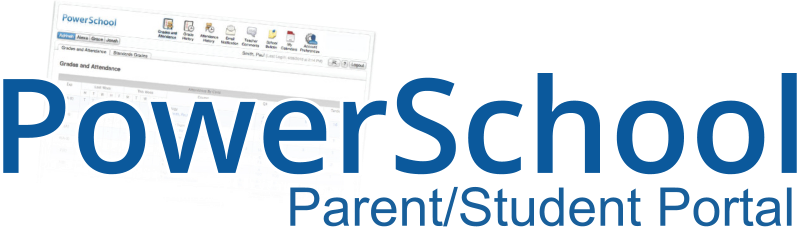Click the image above to access Parent Portal
Elk Island Public Schools (EIPS) uses PowerSchool to strengthen its communication between the school and home. Using the Parent Portal, parents and guardians can now access information online regarding their child’s grades, attendance, and school fees.
One of the great features of PowerSchool is parents and guardians only need to create one Parent Portal account regardless of the number of students they have within EIPS—meaning only one login to remember!
Login to the Parent Portal
To create a PowerSchool Parent Portal account:
- Go to https://www.eips.ca/parents/powerschool
- Click the button labelled, “Create Account.”
- Enter the parent/guardian information. Each account must have a unique email address and username (only one parent account is required regardless of number of children you have attending EIPS schools).
- Create a password of your choice.
- You must have an Access ID and Access Password for each student that is added to your account - contact the school for your codes.
- Take note of the Username and Password you create, you’ll need both to log in to the PowerSchool Parent Portal after pressing “Enter.”